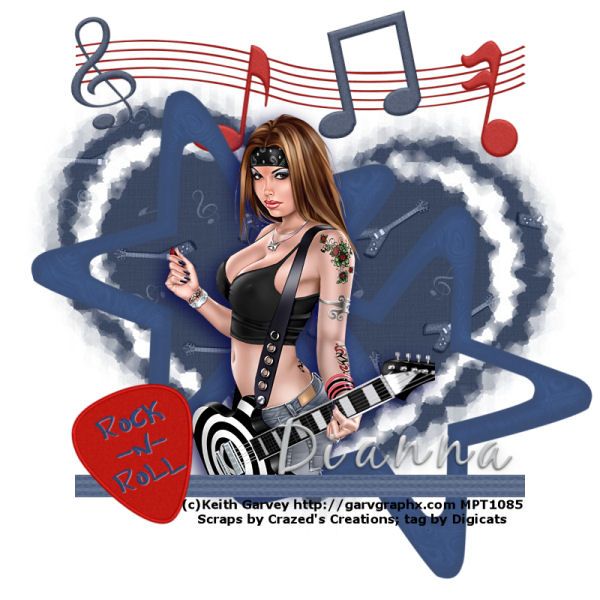
This tutorial was written by Dianna Richards of Digicats (and Dogs)/Di Before Dawn Tutorials. Any resemblance to any other tutorial, published or unpublished, living, dead or undead, is purely coincidental.
Please do not rebroadcast, redistribute or otherwise claim this tutorial or any part there of as your own work.
Items you will need to complete this project:
The Rock Star taggers kit by Crazed's Creations. This is a PTU kit, which is available at Scrappetizing.
Tube of choice. I am using psp0068 SC-Axe by Keith Garvey. You must have a license to use this tube, which is available at MyPSPTubes.com.
Katie has included several adorable Cookie posers in the kit which you may use instead of an artist's tube.
Wee Scots Lass mask #171 which you can download HERE.
Font(s) and/or alpha of choice. I am using Verdana which is a windows system font, and the Metal Gel alpha by Maria Stones. This is a FTU alpha which may be downloaded from Free Digital Scrapbooking.
Note that H# and V# refer to Horizontal and vertical coordinates on your canvas grid. Make sure you have View, Rulers checked in order to see the ruler grid.
When I say "Add to your canvas" I expect that you will copy and paste it as a new layer, unless otherwise state in the tutorial.
This tutorial assumes you have a working knowledge of PSP. It was written using PSP X1, but should work in PSP 8 and up.
Open a new raster canvas, 800 x 800, flood filled white.
Open Crazeds_paper8_RST. Layers --> Load/Save Mask --> Load Mask from Disk and select Wee Scots Lass Mask 171. Make sure the fit to canvas box is checked, then click on load.
Copy Merged and add to main canvas, centered.
Open Crazeds_musicstaff2_RST, resize to 75% and add to canvas, centered at H400, V100.
Open several of Crazeds_musicnotes at random, resize to 50% and add in random locations along the staff at the top of the tag. Rotate the notes slightly to taste.
Open Crazeds_frame6_RST and add to main canvas centered at H300, V300. Repeat, locating the second frame at H550, V500
For the first frame, go to image --> free rotate and rotate left, 15 degrees. For the second frame, rotate right, 20 degrees.
Open psp0068-SCGarvey-Axe (or tube of choice), copy the tube layer and add to main canvas, centered.
Add a drop shadow of choice to tube. I am using offsets vertical of 7, horizontal of -7, opacity of 85, blur of 30, color Navy Blue (#000040).
Open Crazeds_ribbon3, resize to 75% and add to main canvas, centered at H400, V650 (right along the bottom of the tube).
Open Crazeds_guitarpick2_RST, resize to 75% and add to main canvas, centered at H200, V600. Image --> Free rotate --> rotate left, 20 degrees.
On the materials pallet, set your foreground color to transparent and your background color to black (#000000). Using font of choice, add the copyright information to your tube.
For the Garvey tube, that information is (c)Keith Garvey http://garvgraphx.com Your-MPT-License#
If you are using the posers included in the kit, that copyright is ©Luscious Scraps http://lusciousscraps.ecrater.com/
I am using Verdana, 4 points, bold and centered and then I adjusted it slightly to fit to the length of the ribbon.
You can now save the artist's copy of your tag as a .pspimage file.
Using font for alpha of choice, add name of choice to tag centered at around H550, V575. Actual location will depend upon the size and the length of the name.
Layers --> Merge --> Merge visible. Resize tag to 75% (600 x 600 pxls) and save as a .jpg file and your all done!
I hope you enjoyed this tutorial. If you should have a problem, please feel free to E-Mail Me and I'll be happy to help you out.

